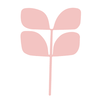LOG IN TROUBLESHOOT
If you're experiencing login issues on a website, please follow the steps below.
1. Click on the "View Site Information" button in your URL bar

2. Click on "Cookies and site data"

3. Click on "Manage on-site device site data"

4. If you see a "flexcloud.redaspen.com" line, click on the bin icon near it and click "Done"

5. Please try logging in again