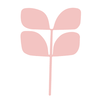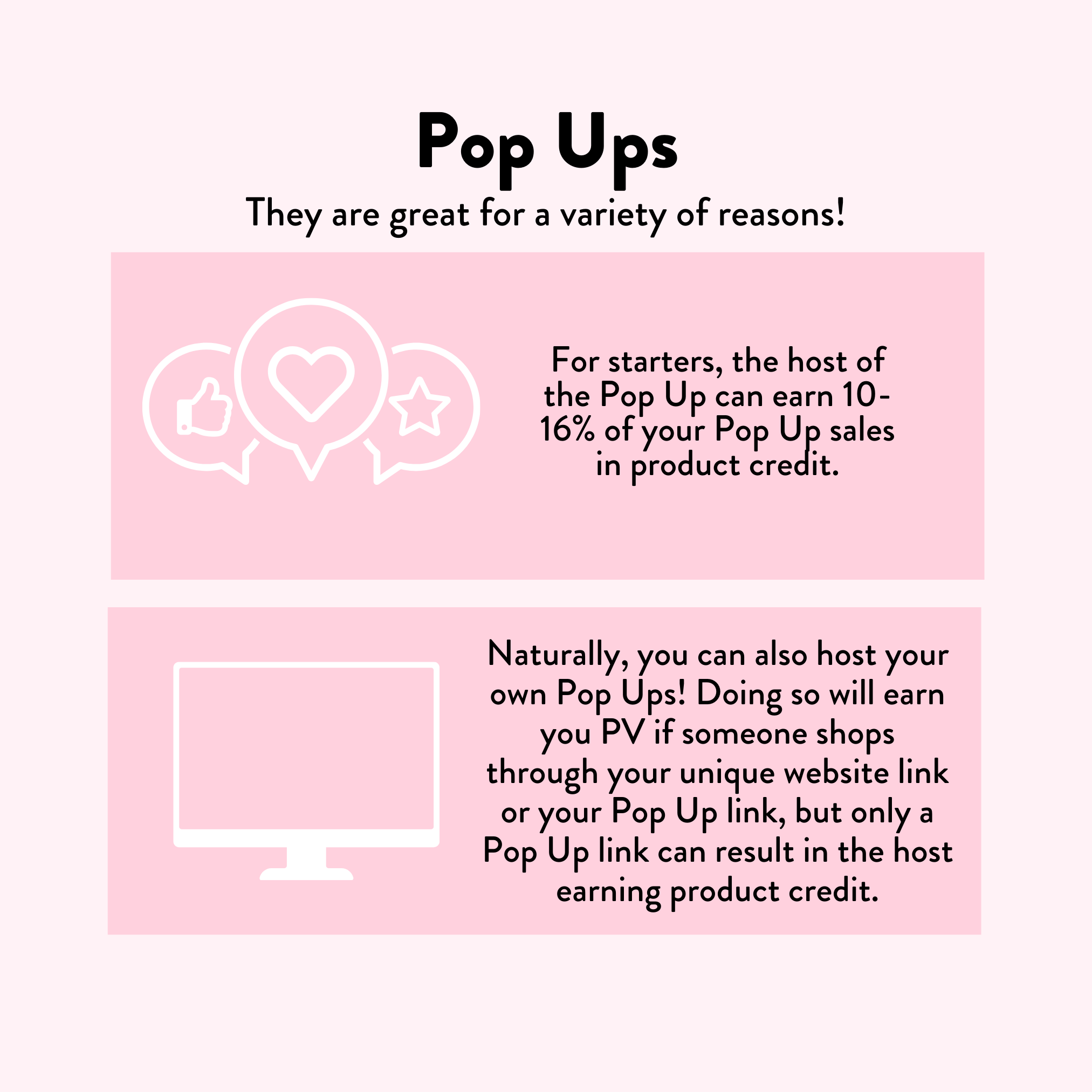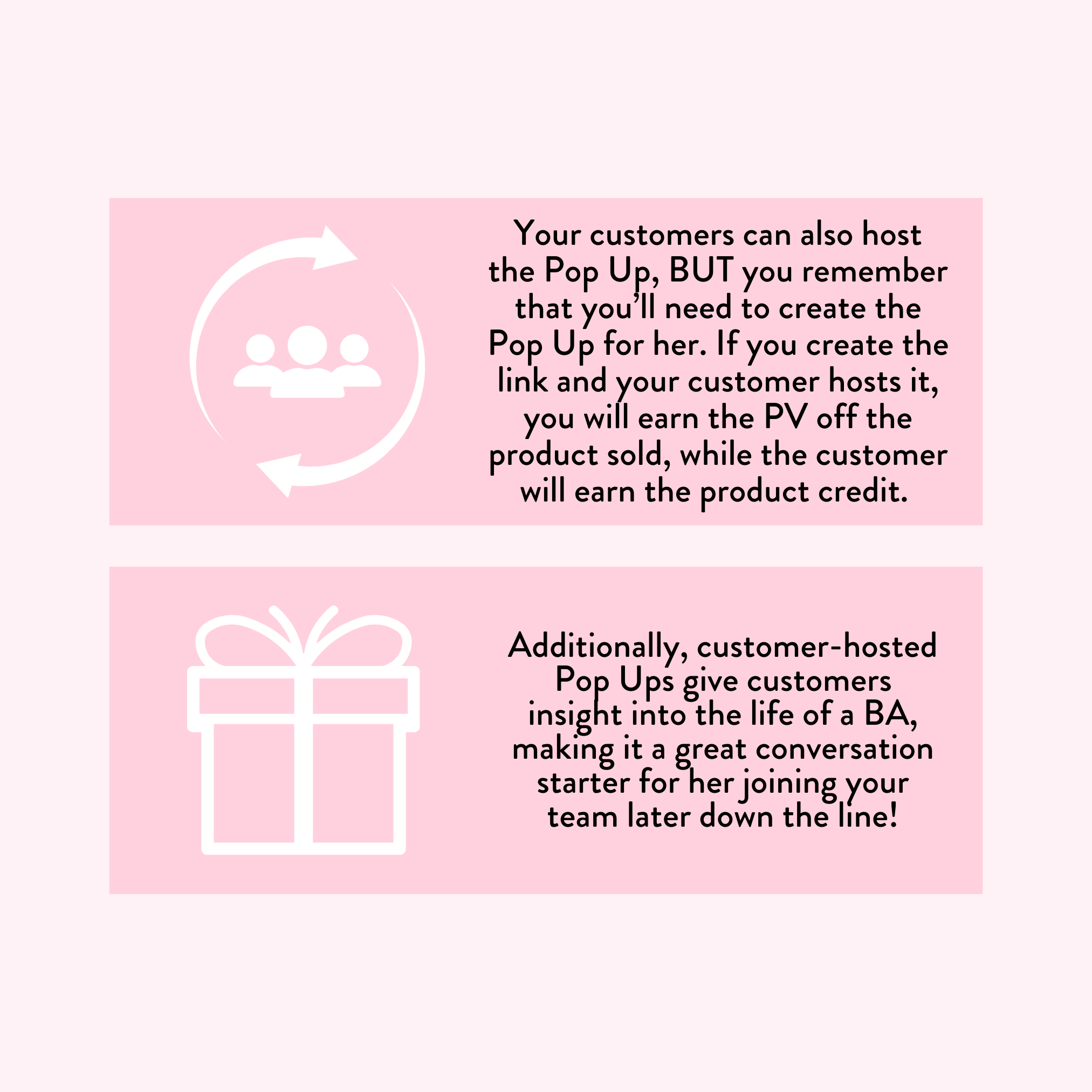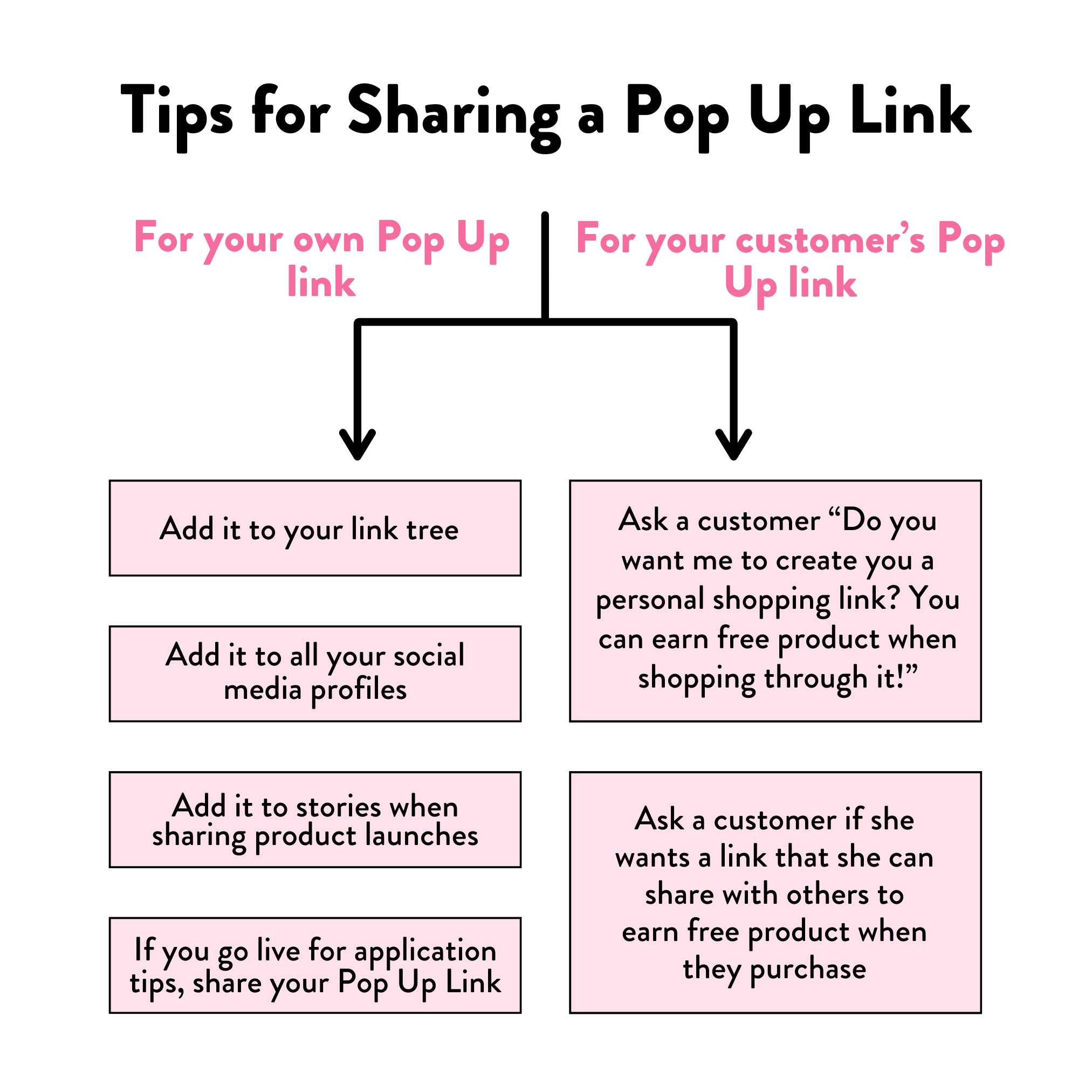Aspen University
Booking Pop Ups
Explore a great way to grow your business!
What is a Pop Up
A Pop Up is a virtual way for you to share Red Aspen products. When you create a Pop Up, you’re creating a unique link for you or a customer to share on social media and earn product credit. Any product that is bought through that unique link will then count towards your Pop Up Sales, earning you product credit.
Take a look at the Pop Up Product Credit Tiers for more information. For customer hosted Pop Ups, the product credit would go to the customer who hosted it, and the Personal Volume (PV) would be attributed to you. When you host your own Pop Ups, you gain product credit in addition to the PV you earn on the product. It’s that simple! Try and commit these terms to memory:
Pop Up - a unique shopping link that is shared by a host to earn product credit. Sometimes this is referred to as a Party.
Host - the person for whom the Pop Up link is created
How to Create a Pop Up!
Let’s get this Pop Up Party started! You can create and manage your Pop Ups from your HUB within the “My Account” tab of the Red Aspen Website.
To Create One:
Click “My Pop Ups”
Click “Create New Pop Up”
To create a customer Pop Up: fill out the required information
OR
To create your own Pop Up: click “Host Your Own Pop Up”Create a custom URL
Go to Manage Pop Ups and go to the Pop Up Link
Copy the link over to social media by typing your unique Pop Up Link
How to Close Your Pop Up
Your Pop Up will automatically close after 35 days at 11:59 PM MT at which point your reward promo codes will be uploaded to your account. Want your rewards before that? You can close your Pop Up at any point before the 35 days, and your promo rewards will be uploaded to your account at that point in time. To close the Pop Up early, follow these steps.
Go to “Open” in Manage Pop Up
Click on “Manage” for that Pop Up
Click “Close Pop Up”
Your Pop Up Promo Code will be created in your Shopify account
How to Redeem the Rewards
Way to throw a party! Let’s get you some rewards. Referencing the Sales vs Reward tiers from above, take a look at what rewards you will have waiting for you. Here’s how to get those promo codes in your hands.
My Account
Account
Promo Codes
Should you wish to, you can also split your rewards into smaller denominations
Copy the Promo Code and apply it at check out in Order Summary
Can a BA host her own Pop Up?
Yes! A BA who “hosts” her own Pop Up will not only receive PV on the orders placed in her Pop Up, but will also be eligible for product credit on the Pop Up orders.
How does an order get placed under my Pop Up?
Orders get placed under your Pop Ups by ordering through the Pop Up link. Orders placed under the Pop Up link will be attributed to your Pop Up rewards total. Customers that don’t directly click on a Pop Up link can also select a Pop Up at checkout.
What happens if a Pop Up is closed and a customer clicks on the closed link?
No problem! The link will redirect to your website.
Can someone join through a Pop Up link?
They can, but it’s important to note that the newly joined BA (and any items in their cart) will not count toward the Pop Up volume.
Can I redeem my rewards in multiple orders?
Yep! Hosts are able to “split” their Pop Up rewards into varying denominations so that they can apply their rewards to more than one order.
Do I have to pay tax and shipping on Pop Up reward orders?
Tax is calculated on the cart total. Free shipping on Pop Up orders is based on your final cart total after all discounts are applied.
For example, let’s say your cart subtotal is $107 and you enter a promo code for $100 in free product making your cart total $7. You will pay shipping because your grand total is under $100 ($100 is the free shipping threshold).
Can I return Pop Up rewards orders for a refund?
No. We are unable to offer returns on orders that are placed with Pop Up rewards.
How do I close and access my Pop Up and redeem my rewards?
Your Pop Up will automatically close after 35 days at 11:59 PM MT at which point your reward promo codes will be uploaded to your account.
Only Red Aspen Brand Ambassadors are able to create, manage, and close a Pop Up. Once the Pop Up is closed, you will be able to access your Pop Up promo codes on the website. Customers and Brand Ambassadors alike must have an account in which the rewards are deposited.
Pop Up rewards are rewarded through promo codes on your website account. All Pop Up reward promo codes will begin with the term "POP,” followed by a series of unique characters.
If I don’t use the full amount of product credit in a Promo Code, can I redeem the rest of it later?
Pop Up promo codes must be used in full at the time of use, and you will forfeit any remaining promo code rewards that are not used (e.g. if you use $75 of a $100 promo code, you will forfeit the remaining $25). Only one code can be used at a time on an order.
Do Pop Up rewards expire?
Pop Up rewards will expire 90 days after the Pop Up has been closed.
What cannot be purchased with my Pop Up rewards?
Bundles and sale items cannot be purchased with Pop Up Rewards. Additionally, Pop Up promo codes cannot be used on newly launched products until 24 hours after their launch.
How long can my Pop Up stay open?
Your Pop Up will automatically close after 35 days at 11:59 PM MT at which point your reward promo codes will be uploaded to your account. Want your rewards before that? You can close your Pop Up at any point before the 35 days, and your promo rewards will be uploaded to your account at that point in time.
I still need help understanding Pop Up rewards and Creating a Pop Up.
No worries! We’re happy to assist. Email us at hello@redaspen.com should you still need help with creating a Pop Up, closing a Pop Up, redeeming rewards, or have any other questions related to Pop Ups.