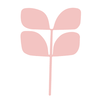As a new Red Aspen Brand Ambassador, you’ve already been introduced to a ton of terms and training materials within your first few days, with each designed to teach you something new about building a thriving beauty business from the ground up.
Chief among those is Red Aspen’s Pop Up Party Program, a program designed to help Brand Ambassadors grow their businesses by awarding Personal Volume ($$) and Product Credit (free stuff!) based on items sold through a unique shopping link that Brand Ambassadors and their customers can share on social media.
It’s an easy system to understand, and it’s also a ton of fun, making it one of the first things new Brand Ambassadors learn about as they start their Red Aspen journey. Still, we know you’ve got questions, so let’s do a refresher! Buckle up, ‘cause we’re dishing out the 411 on everything you need to know about Red Aspen Pop Ups!
What is a Red Aspen Pop Up?
Now before we dive too deep into Pop Ups and how they can help boost your beauty business, we need to outline what a Pop Up is. To put it simply, a Pop Up is a virtual way for you to share Red Aspen products. When you create a Pop Up, you create a unique link for you or a customer to share on social media. Any products purchased through that unique link will then count towards your Pop Up Sales, earning you product credit in the process. Sounds great, doesn’t it?
That’s not all, though. Hosting a Pop-Up party is an easy way to earn promo codes called "Pop-Up Rewards," which can then be redeemed for free products on redaspenlove.com. The more your party earns, the higher your rewards will be! Plus, Pop Up Product Credit is also split into tiers, making it easy to see how much you’ve earned as well as how close you are to another earnings tier.

How Do I Create a Red Aspen Pop Up?
You can create and manage your Red Aspen Pop Ups from your HUB within the “My Account” tab of the Red Aspen Website.
Creating Your Pop Up
-
Click My Pop Ups.
-
Click Create New Pop Up.
-
To create a customer Pop Up: fill out the required information
OR
To create your own Pop Up: click Host Your Own Pop Up -
Create a custom URL.
-
Go to Manage Pop Ups and go to the Pop Up Link.
-
Copy the link over to social media by typing your unique Pop Up Link
Remember, the same rules apply whether you’re creating a Pop Up for yourself, a customer, or partnering with a Beauty Influencer. Once the Pop Up is created, share the link with the appropriate parties to get the party started and reap the rewards.
Need a visual? Click here for a step by step guide on creating your Red Aspen Pop Up via YouTube!
How to Share Your Pop Up the Right Way
When it comes to sharing your Pop Up link, there are a number of things you can do to make it successful. These apply whether you’re sharing the Pop Up link yourself, or having a customer share it for you. Check out the infographic below:

Tips on Hosting a Red Aspen Pop Up
Hosting a Red Aspen Pop Up is pretty straightforward. However, there are some tips and tricks you can use to ensure your Pop Up Party really pops off 🙂:
Tip #1: Go live on social media and add the link. People want to see you repping your new beauty business with pride! Popping in that link with no hesitation lets customers know you’re excited to tell them about something special.
Tip #2: Tease your Pop Up Party beforehand. Add some extra hype to your Pop Up Party by creating F.O.M.O. (Fear of Missing Out). A caption like “Something exciting is happening tomorrow,” or “Business Launching Tomorrow! Check it out!,” can work wonders on creating buzz for your new business.
Tip #3: Create a Facebook Group for the Pop Up. As a Red Aspen Brand Ambassador, you’re going to be active in Red Aspen’s Facebook from Day 1. Use this opportunity to invite potential customers to your own FB Group so they can stay in the loop on your Pop Ups!
Tip #4: Be active on social media during the Pop Up. Staying active on social media is vital to building a successful social selling beauty business. For every Pop Up Party that you host, be active and present to answer any questions that might be fielded your way. Who knows? You might even inspire someone else to become a Red Aspen Brand Ambassador in the process!
Tip #5: Always check that you’re posting the link for the correct Pop Up. It’s easy to get overwhelmed with prep and planning, especially if you’re new to owning and operating a business. Before posting your Pop Up link or sending it to customers, take time to make sure it’s the right one. It’s always best to double-check!
Tip #6: Reach out to your Sponsor for support. As a new Red Aspen Brand Ambassador, chances are you have a lot of questions for your Sponsor that only she can help you with. Use that resource! She and everyone here at the Treehouse want to help you in any way we can to make your first and all other Pop Ups a smashing success!
Tip #7: Follow Up with and thank all your Pop Up participants. It’s a no-brainer, but saying “Thank you” to all your customers and Pop Up participants for attending goes a long way towards building your reputation as a well-rounded business owner.

Not only that, but you can use this follow-up message as an opportunity to provide them with some extra tips on making the most of the products they saw or purchased from you that day. Application tips are always welcome, but so are helpful videos, infographics, and links to other Red Aspen resources like our Customer Help Center and the Red Aspen Blog! Go ahead, girl! Build that rapport!
How Do I Redeem My Red Aspen Pop Up Rewards?
Once you’ve hosted a killer Pop Up Party and reaped some sweet rewards, it’s time to redeem them. First, you’ll need to establish an account at redaspenlove.com. This is because both customers and Brand Ambassadors need an account where rewards will be located. Next, you’ll want to follow these steps in order:
-
Navigate to My Account.
-
Click on Account.
-
Click on Promo Codes.
-
Should you wish to do so, you can also split your rewards into smaller denominations.
-
Copy the Promo Code and apply it at checkout in Order Summary.

Note that each Brand Ambassador is responsible for closing her own Pop-Up for the hostess. Once the Pop-Up is closed, the promo codes will appear on the website according to the email used to set up the Pop-Up party.
Likewise, remember that if a Pop-Up is not manually closed by the Brand Ambassador, it will automatically close after 30 days and any earned rewards will be generated at that time. Pop-Up rewards are issued as promo codes on your website account. These codes are easy to spot, as they always begin with the word "POP" followed by a series of unique characters. You can’t miss ‘em!
Promo codes must be used in full at the time of redemption, and any unused portion of a promo code will be forfeited. Aka, if you use $75 of a $100 promo code, the remaining $25 is forfeited. Only one code can be used per order.
How to Close Your Pop Up
-
Go to Open in Manage Pop Up.
-
Click on Manage for that Pop Up.
-
Click Close Pop Up.
-
Your Pop Up Promo Code will be created in your Shopify account.
Give Your Beauty Business a Boost with Pop Ups!
So, there you have it, everything you need to know about Red Aspen Pop Ups and how they can help you grow a successful beauty business. As you work to build your business, remember that you’re not alone. You’re part of a huge community of smart, capable, and supportive women, and they all want to see you succeed.
Likewise, don’t hesitate to reach out to Red Aspen’s amazing Customer Support Team! Between our Help Center, our collection of Business Training Materials, and a slew of high-level FAQs, you’ve got the tools you need to learn, implement, and excel in your goals. We’re rooting for you!
Written by: Nathan Jones
Done reading? Return to home.